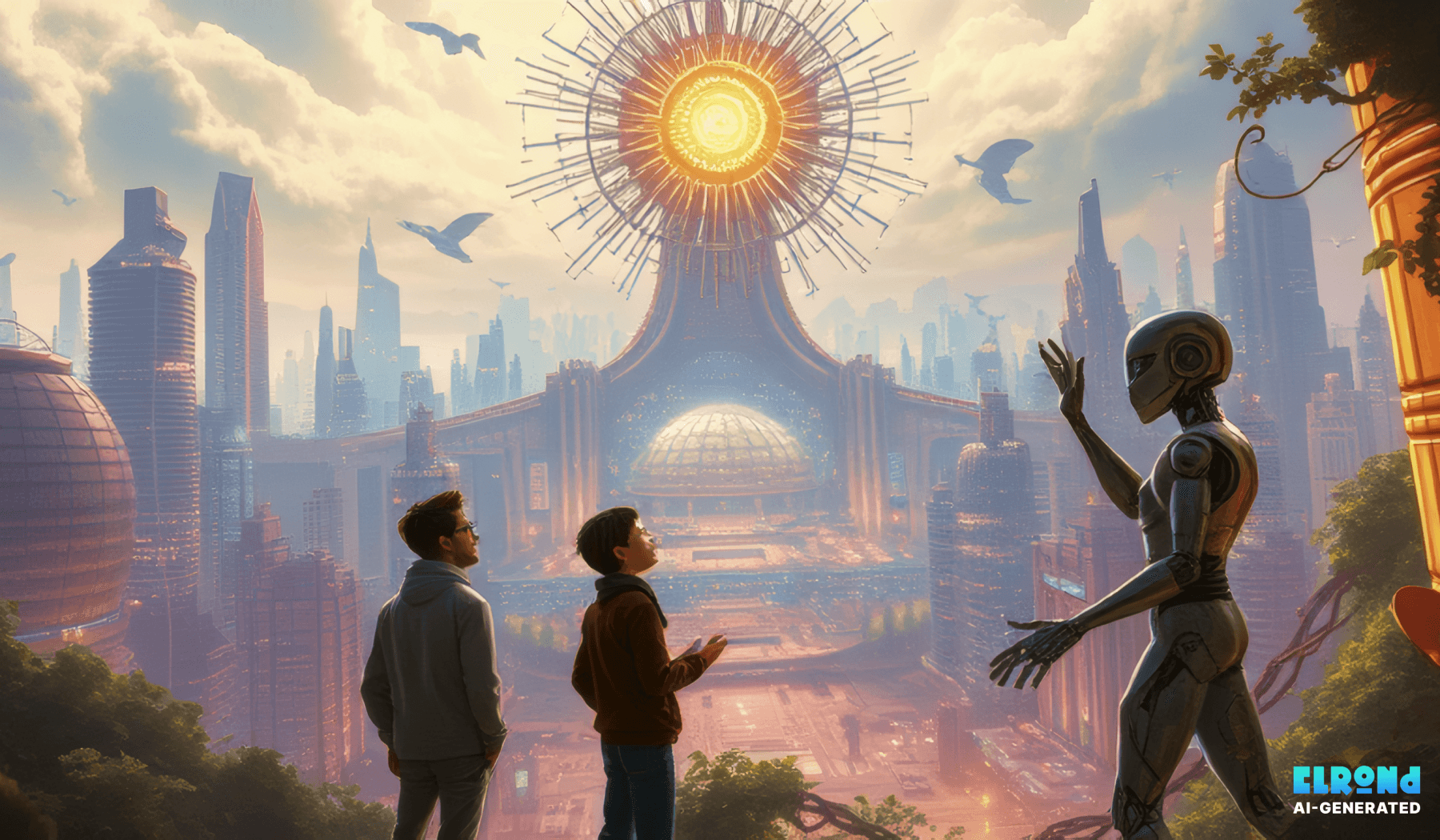In this tutorial we gonna teach you how to make your own artificial intelligence video!
Hey there! If you’re wondering what the heck Google Veo 3 is and how you can use it to whip up some cool AI videos, this blog post is for you. We’re breaking it down for people who just want to know the basics, figure out how to make those fancy AI videos, and see some examples of movies made with this tech. No fluff—just the good stuff. Let’s get into it!
Who’s This Blog For? This is for anyone curious about Google Veo 3—especially if you’re new to AI and want to make videos without needing a film degree or a Hollywood budget. Maybe you’re someone who loves movies, wants to mess around with AI tools, or just thinks it’d be dope to turn your ideas into videos with a few clicks. We’ll also show you some slick AI-made movies to prove it’s legit.
What’s Google Veo 3 Anyway? Google Veo 3 is an AI tool that takes your text—like “a robot dancing in a disco”—and turns it into a short video with visuals and sound. No camera, no editing skills, just type what you want, and bam, you’ve got a video. It’s fast, simple, and honestly kinda mind-blowing. Think of it as a way to make mini-movies without the hassle.
How to Make AI Videos with Google Veo 3 Here’s the no-BS guide to getting started:
Sign Up
Head to the Gemini app or Vertex AI.
Pick a plan: Pro is $19.99/month for 100 videos, or go big with Ultra at $249.99/month for extra features.
Write Your Idea
Type something like “a dog chasing a ball in a park.” Keep it simple or get wild—your call.
Add details (colors, sounds) if you want it to pop.
Generate the Video
Hit the button (they call it the Flow tool), and it spits out an 8-second video with audio.
Costs about $1.50 per video (150 credits).
Tweak It
If it’s not perfect, mess with the visuals or sound. Easy peasy.
Save It
Export it as an MP4 and show it off wherever you want. That’s it—you’re an AI video maker now!
How Much Does It Cost?
Pro Plan: $19.99/month, gets you 100 videos.
Ultra Plan: $249.99/month, more videos and fancy features.
Per Video: Around $1.50 for an 8-second clip. So, making 10 videos? That’s $15 (credits) + $19.99 (Pro plan) = $34.99 total. Not bad for some AI magic.
Movies Made With This Stuff Here’s where it gets fun. People are already using Google Veo 3 (and other AI tools like MidJourney and Runway) to make short films. Check out these 10 examples from Coucher.co:
Google Veo 3 Movies
Copernicus (2024)
Sci-fi about an AI taking over. Veo 3 made the lab scenes look real as hell using advanced rendering techniques and dynamic audio layering to capture the chilling atmosphere of a self-aware AI's domain.

Anunaki Part 2 (2025)
Ancient secrets with a glowing temple—Veo 3 killed it with precise lighting effects and immersive soundscapes that bring the mystical setting to life.

Newton’s Cradle (2025)
Dystopian vibes with a pendulum scene that’s all Veo 3, enhanced by realistic motion tracking and eerie background scores.

MidJourney Movies
The Cinema That Never Was (2025)
Retro romance with old-school visuals. MidJourney’s the star, crafting detailed textures and vintage color palettes that evoke nostalgia.

Oblivion Ark (2025)
Beach love story with killer nostalgic shots from MidJourney, using rich gradient shading and soft lighting effects.

Retro Atomic Distopia (2025)
1950s-style space flick, all MidJourney visuals with bold contrasts and futuristic design elements that pop.

Runway Movies
Immortal Emperor (2025)
Roman emperor vs. aliens—Runway made it action-packed with seamless frame transitions and dynamic character animations.

Empire (2025)
Sci-fi rebellion story that flows smooth thanks to Runway’s fluid storytelling and intense scene pacing.

Combo Movies
Echo Hunter (2024)
Veo 3 visuals + Runway storytelling = dystopian gold, blending realistic environments with gripping narrative flow.

Velora (2025)
Veo 3 audio, MidJourney visuals, Runway glue—sci-fi perfection with layered sound design and vibrant scene composition.
These movies show you what’s possible—sci-fi, romance, whatever you’re into.

Why Bother With Google Veo 3?
It’s Easy: No skills needed, just type and go.
It’s Quick: Videos in minutes, not days.
It’s Cheap: Way less than hiring a film crew.
It’s Fun: Make whatever you want, no limits.
Get Started Already So, that’s Google Veo 3—AI video-making for people who just want to figure it out and have a good time. Start with the Pro plan, play around, and check out those 10 movies on Coucher.co for inspo. Got an idea? Make it happen and share it with us!